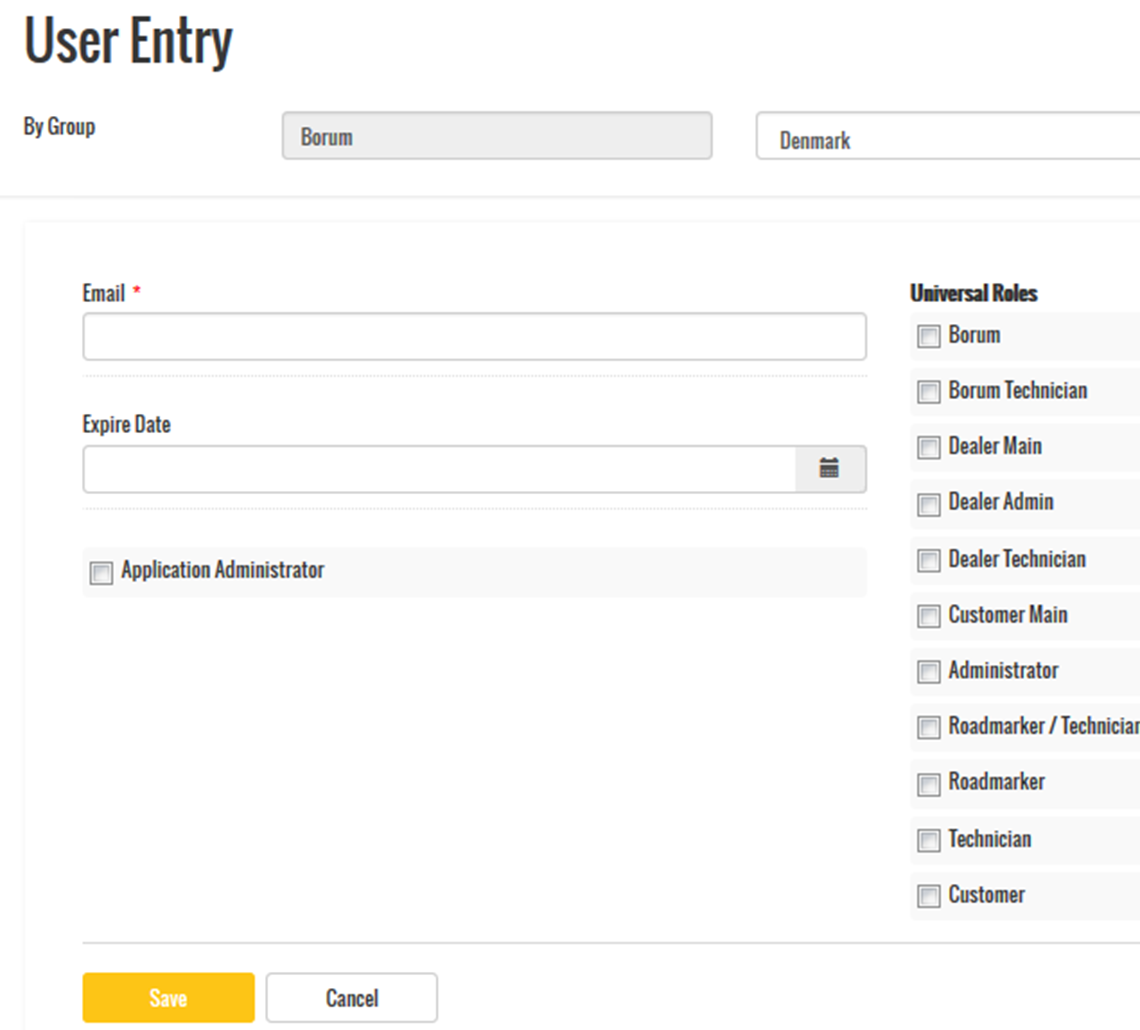GROUPS
If you have more than one machine, you have the option to create more groups. Each group can contain one or more Linemasters and Machines, depending on your needs. This way you can assign different users to acess specific groups.
Example:
- If you have more machines, you create a group for each Machine. It could be TEAM 1, TEAM 2 and etc.
- Then you put each Machine and its Linemaster into the correct group (TEAM)
- Now when you create a user on TEAM 1.
- You only give this user premision to access the data in group TEAM 1.
Then this user only has access to the data of the Linemaster and machine in group TEAM 1.
To create/arrange Groups click on GROUPS
Now you can create a new group by clicking at CREATE
You will also be able to create sub-groups. If you have 2 departments (e.g. EAST and WEST), you create EAST and WEST as groups. Next you can create sub-groups for each main group e.g. TEAM 1 consisting of Machine 1 + LineMaster 1).
Now you create a user and decide if this user should have access to group EAST, or only group EAST/TEAM 1. If a user have access to EAST, he will have access to all the sub-groups in-EAST. (EAST/TEAM 1, EAST/TEAM 2 etc.)
It is also possible to set different Permissisions in each group.
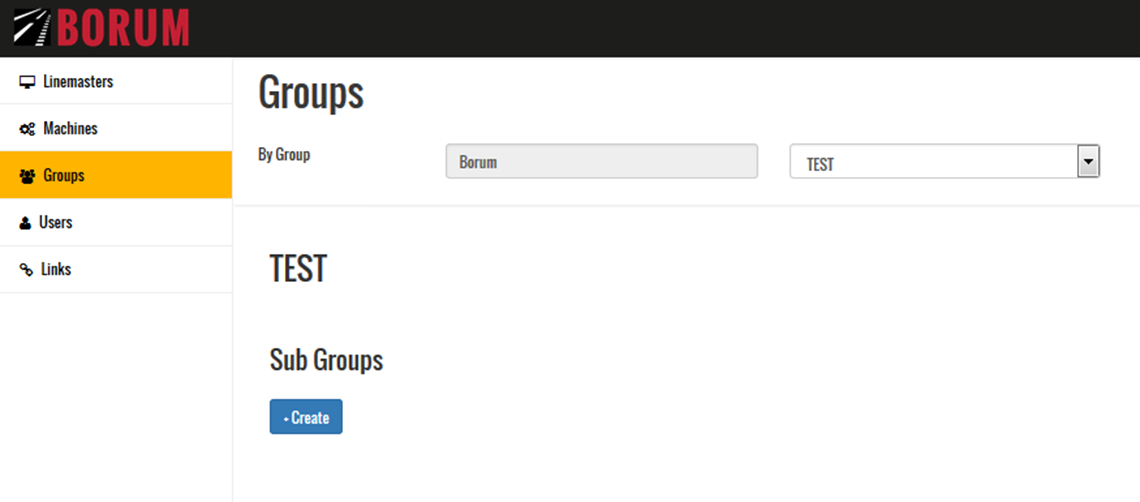
USERS
If you want someone other than yourself to have access to your Borum Online profile, you will need to create a new user.
To create a new user, you must click on USERS. Now you can create a new user by clicking on CREATE
Before you “Create”, make sure you have chosen the correct Group/Sub group.
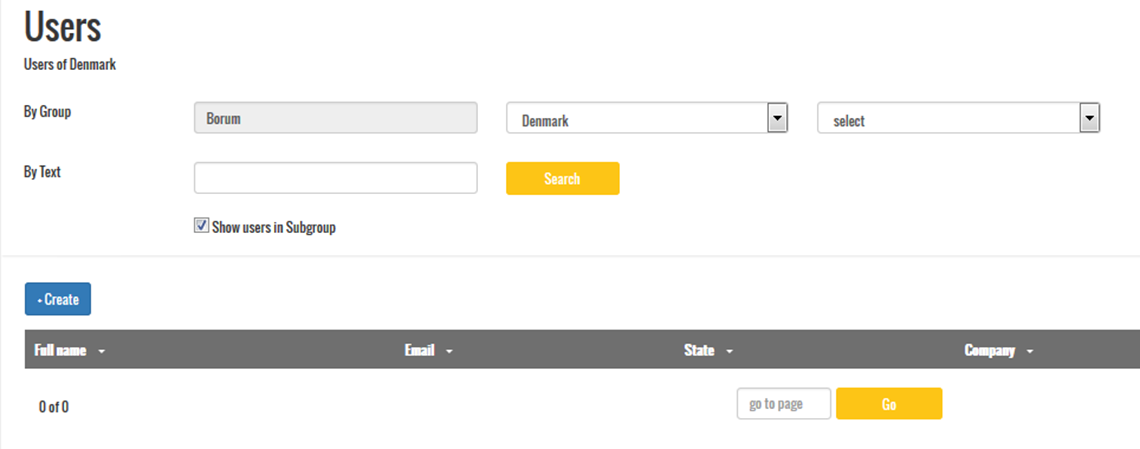
When you create a new user, you just need to fill in the E-mail address of the user, the Expiry Date and the Universal roles.
As Universal roles you can choose between.
- Administrator have same permission as you.
- Roadmarker / Technician can see data from the Linemaster report and diagnostic data from the machine.
- Roadmarker can only see data from the Linemaster report.
- Technician can only see the diagnostic data from the machine.
- Customer can only see data from the Linemaster report.
When you are done, remember to click on SAVE