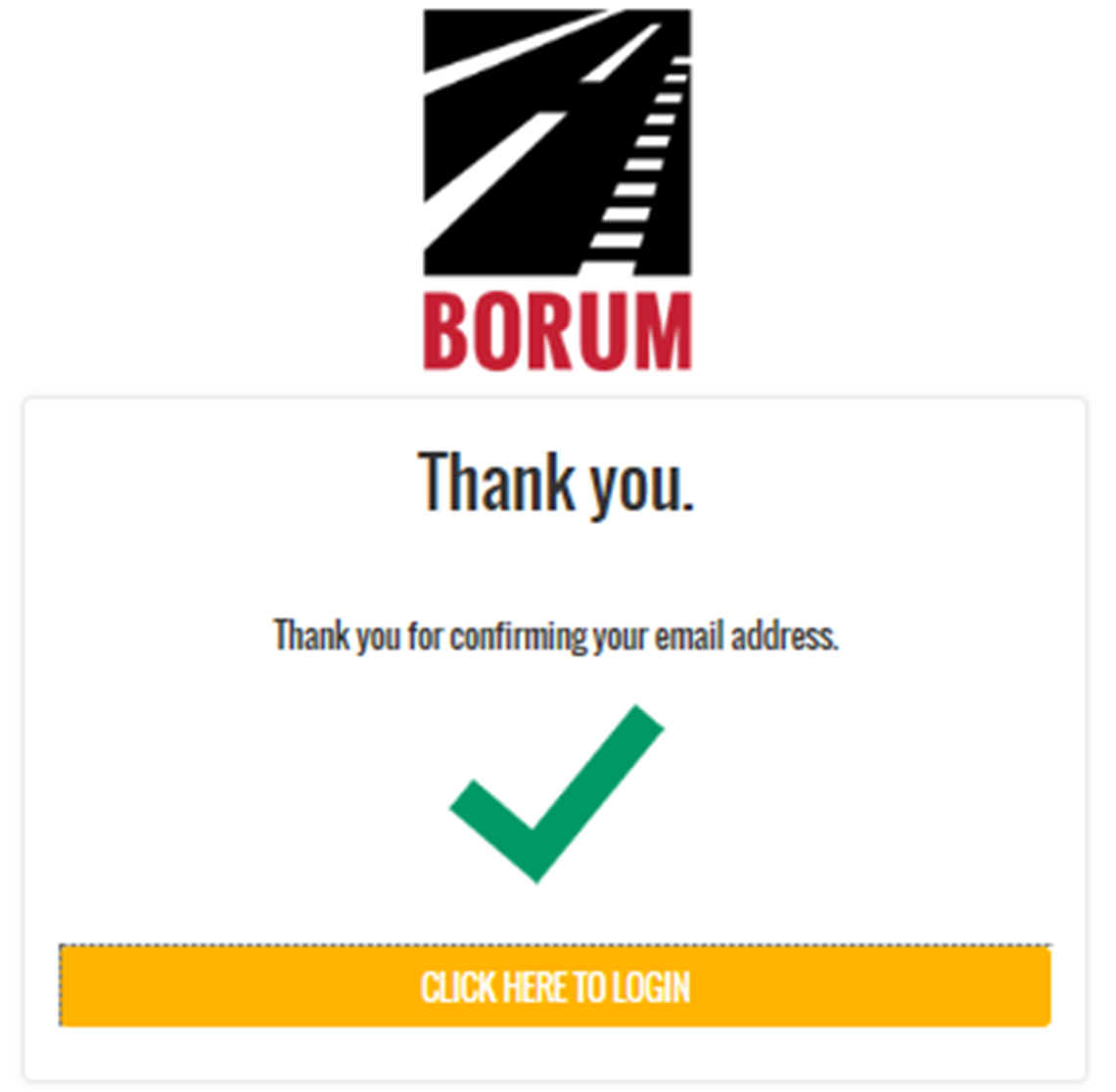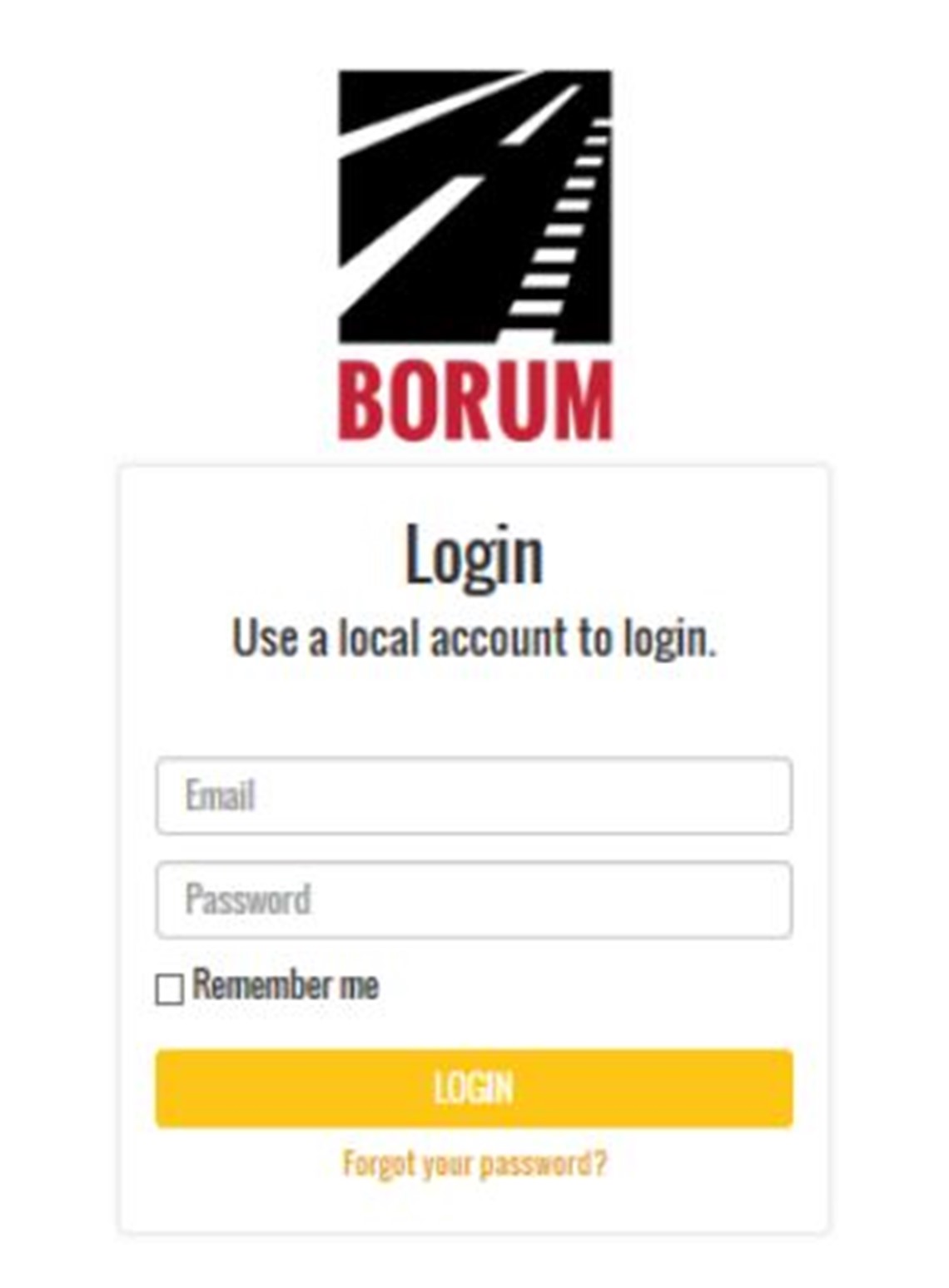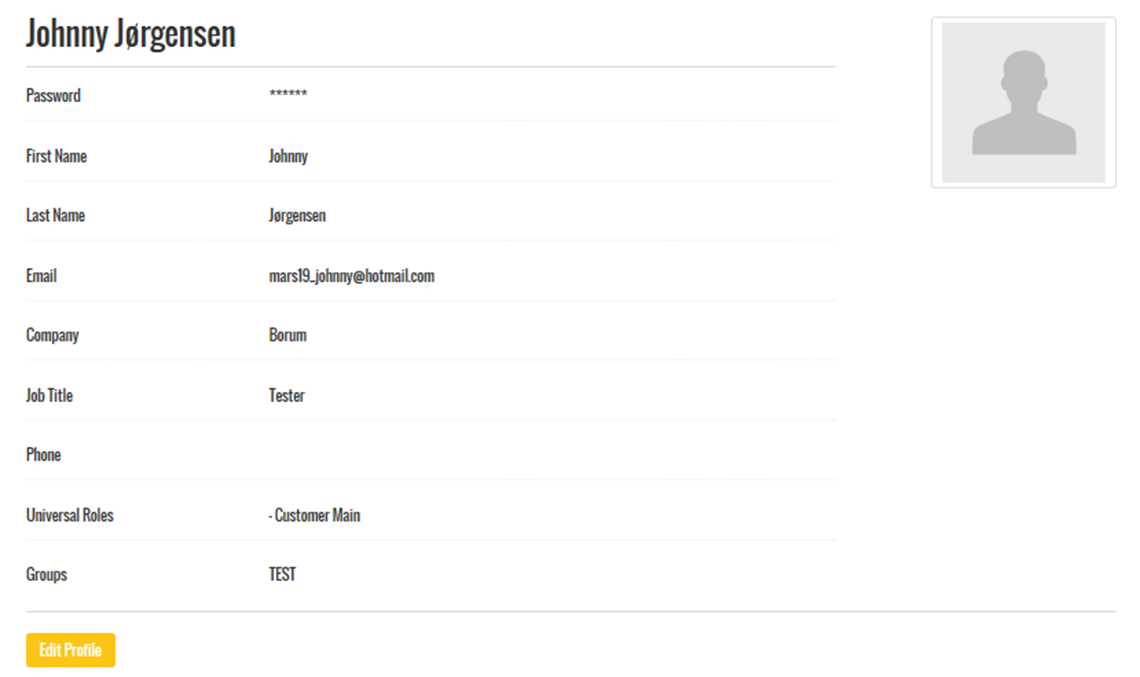Now Click on: CLIK HERE TO LOGIN , and you will be linked to the Login page.
We recommend to add the BM Online page as a farvorite page in you web brower, so you easily access the login page next time.
Link for Log in Page: http://bmonline.borum.as/Account/Login
Enter your e-mail address and your password, and click to login. Now you will enter your web portal and access your profile.