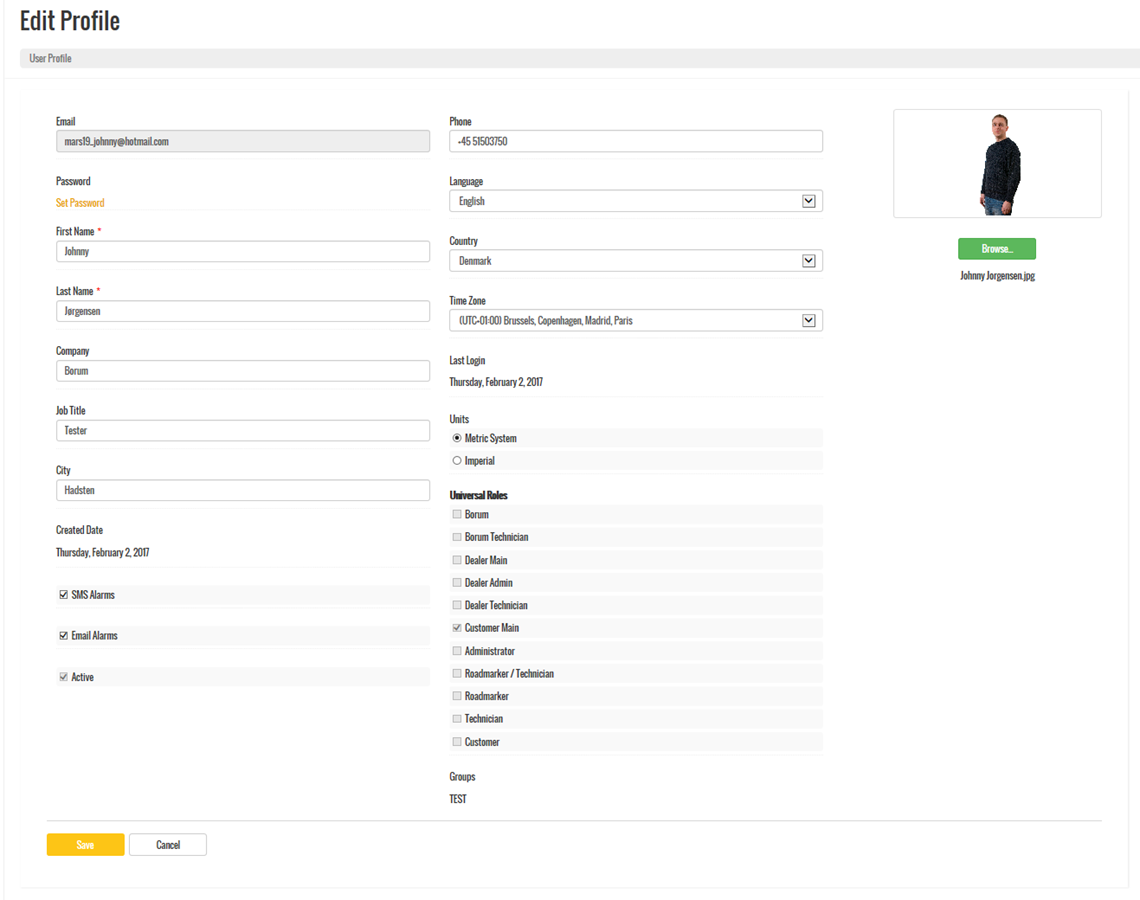Your profile already contains the data that you entered in the Confirmation section. You can now edit these data. Your Universal Roles is set by Borum to “Customer Main” and it cannot be changed unless agreed otherwise with Borum.
The section Group is also set at Borum. The Group will be your Company or organization. You can enter a picture, by double clicking at BROWSE...
You can choose if you want an alarm notice sent by E-mail and/or SMS. If you want it to be sent by SMS, you will need to enter your mobile number in your profile.
Remember to click SAVE when done.