To view a Linemaster you must click on the serial number of the Linemaster
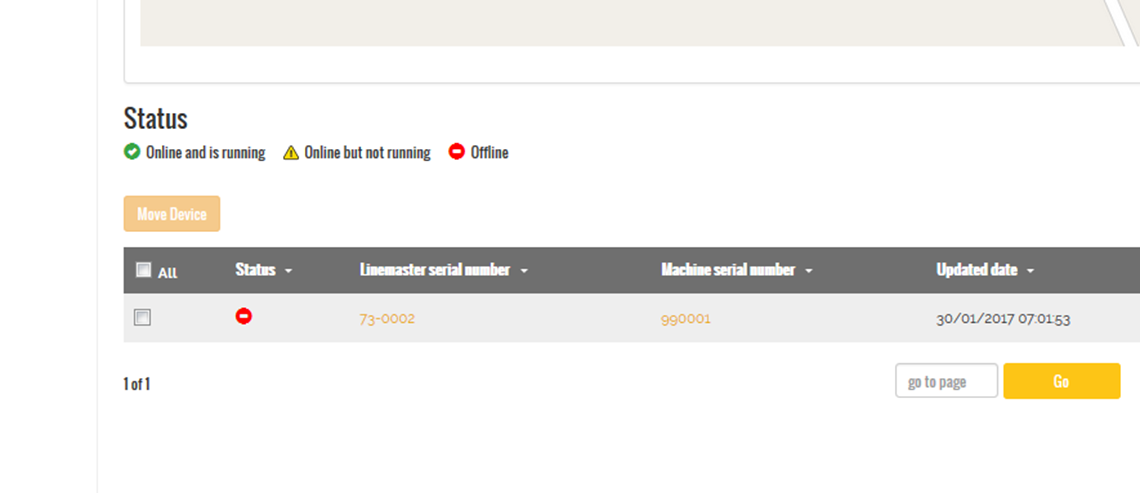
Now you enter the Linemarster History and you can make selections between all the reports from this Linemaster
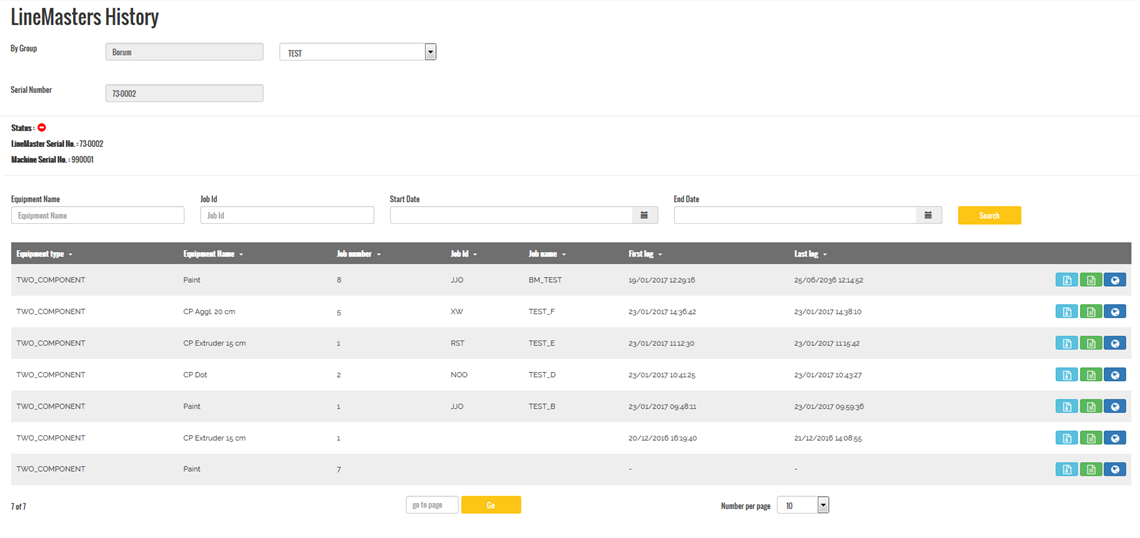
You have the following options for exporting a report:
- Export the log as a CSV file
- Make a report in PDF format
- Generate a KML file, to open with Google Earth